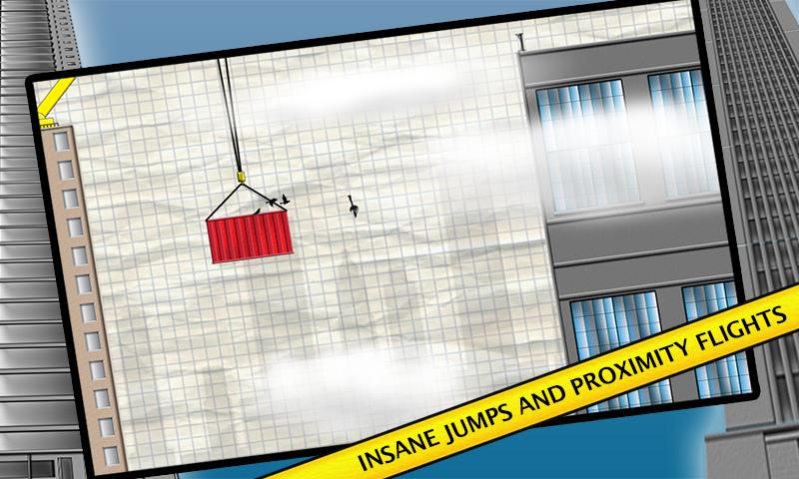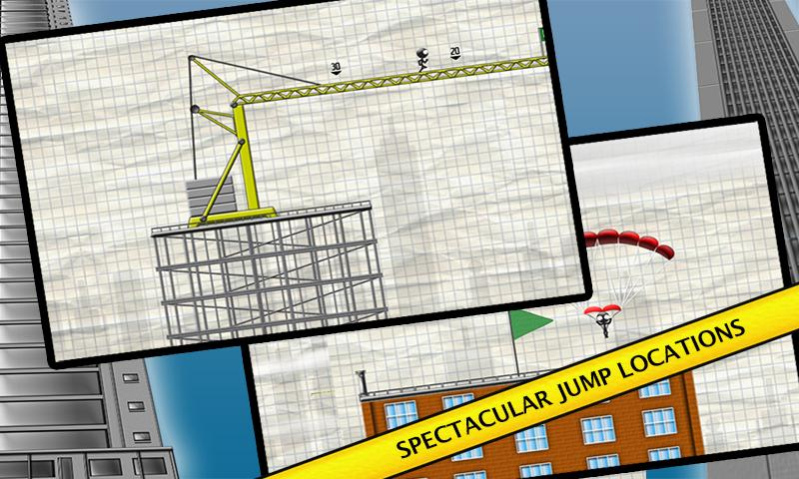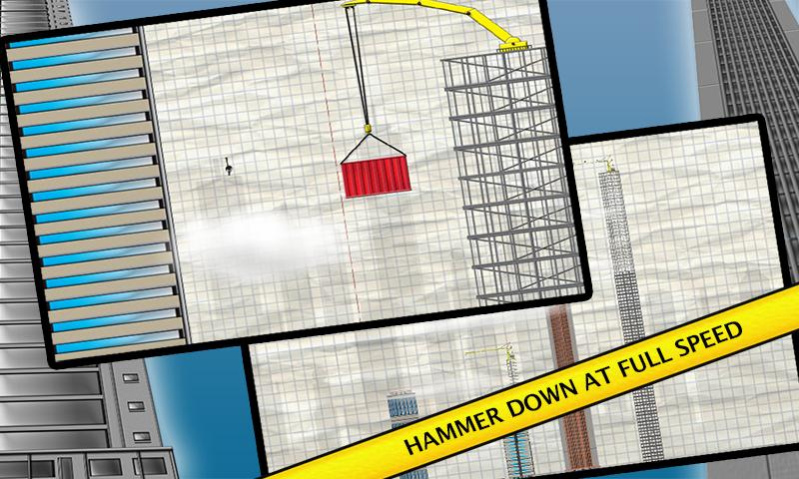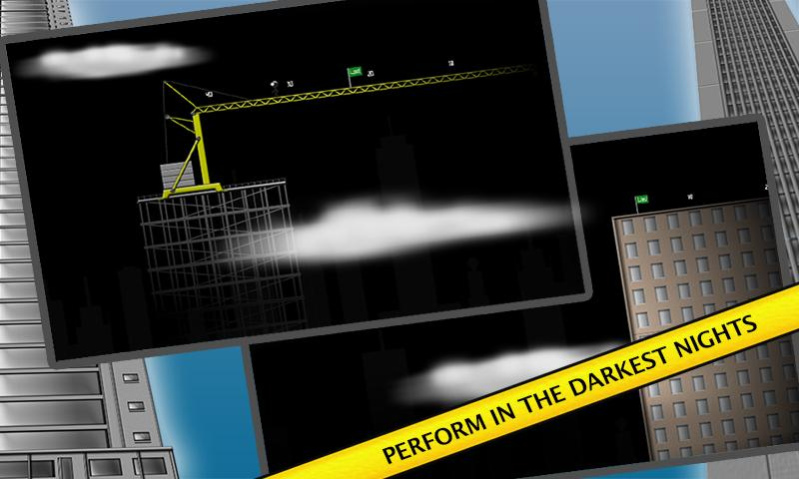Stickman Base Jumper 4.2
Free Version
Publisher Description
Pack your parachute and jump down the highest buildings in the world and experience the amazing feeling of Stickman Base Jumper! Estimate your run up and perfectly time your jump off to glide through the air, perform insane proximity flights, jump in darkest nights, defy heavy winds and make perfect landings when deploying your parachute.
★★★★★ Regular content updates with new and amazing levels coming every few weeks! ★★★★★
• From the makers of various top 100 apps like Stickman Downhill, Stickman Soccer, Stick Stunt Biker, Rope'n'Fly, Stickman Cliff Diving, Wingsuit Stickman, Line Runner, Line Birds, Line Surfer, RunStickRun and more
FEATURES:
• 30 beautiful designed levels from "Easy jumping" to "Insane proximity flights"
• Full animated physic rag doll
• Spectacular crashes
• Amazing Retina Graphics
• Complete physics enabled
• Day/Night mode with realistic lighting
• and many more...
Feel free to post your ideas, we will try to implement them as soon as possible
Thank you very much for all your support and interest in our games! We would love to hear your suggestions!
About Stickman Base Jumper
Stickman Base Jumper is a free app for Android published in the Action list of apps, part of Games & Entertainment.
The company that develops Stickman Base Jumper is Djinnworks GmbH. The latest version released by its developer is 4.2. This app was rated by 1 users of our site and has an average rating of 4.0.
To install Stickman Base Jumper on your Android device, just click the green Continue To App button above to start the installation process. The app is listed on our website since 2020-05-26 and was downloaded 33 times. We have already checked if the download link is safe, however for your own protection we recommend that you scan the downloaded app with your antivirus. Your antivirus may detect the Stickman Base Jumper as malware as malware if the download link to com.djinnworks.StickmanBaseJumper.lite is broken.
How to install Stickman Base Jumper on your Android device:
- Click on the Continue To App button on our website. This will redirect you to Google Play.
- Once the Stickman Base Jumper is shown in the Google Play listing of your Android device, you can start its download and installation. Tap on the Install button located below the search bar and to the right of the app icon.
- A pop-up window with the permissions required by Stickman Base Jumper will be shown. Click on Accept to continue the process.
- Stickman Base Jumper will be downloaded onto your device, displaying a progress. Once the download completes, the installation will start and you'll get a notification after the installation is finished.